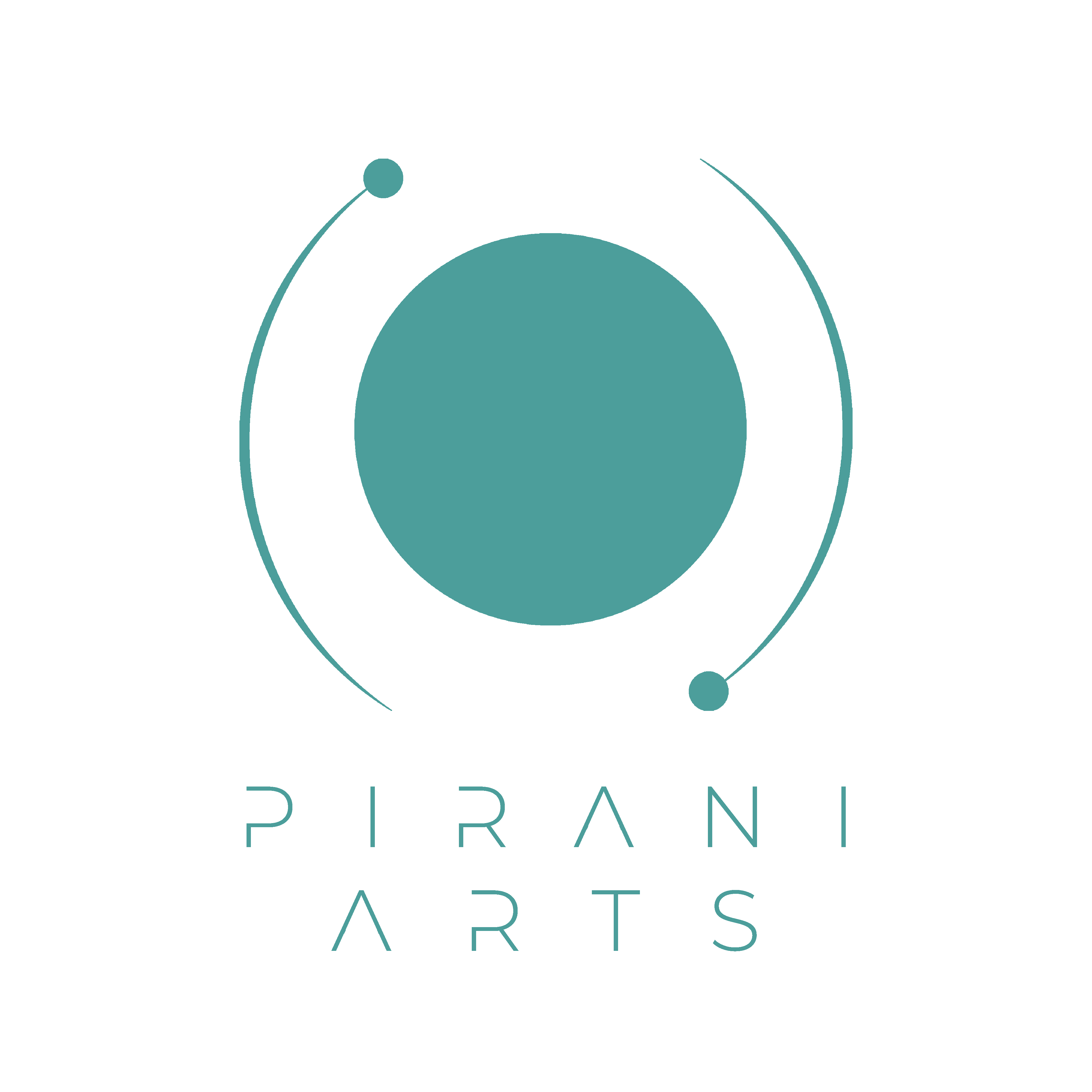The Best 3D Modeling Tools That Every Game Developer Should Learn

Writer
Baha Pirani From Blacave

Creating stunning 3D assets is a crucial part of game development. Whether you're designing characters, environments, or props, having the right 3D modeling tools can make a huge difference in your workflow and final output. In this article, we’ll explore the best 3D modeling software that every game developer should learn, along with their key features and benefits.
1. Blender – The Free & Powerful All-in-One Solution
Blender is one of the most popular free and open-source 3D modeling tools available. It’s widely used by indie developers and even professionals due to its extensive feature set.
Why Learn Blender?
Completely Free: No licensing costs, making it perfect for beginners and small studios as well as professionals.
Versatile Workflow: Supports modeling, sculpting, rigging, animation, rendering, and even video editing.
Strong Community & Add-ons: A vast library of plugins and tutorials to enhance productivity.
Industry Adoption: Used in AAA games like Cyberpunk 2077 for asset creation.
Blender is a must-learn tool for any game developer, especially if you’re on a budget.

Blender Software

Blender Software
2. Autodesk Maya – The Industry Standard for Professional 3D Modeling
Autodesk Maya Maya is a premium 3D modeling and animation software used by major game studios like Ubisoft and EA.
Why Learn Maya?
Advanced Modeling & Animation: Ideal for complex character rigging and motion design.
Seamless Pipeline Integration: Works well with game engines like Unity and Unreal Engine.
Dynamics & Effects: Powerful tools for simulations (cloth, fluids, particles).
Extensive Scripting Support: Customizable with Python and MEL scripting.
While Maya has a steep learning curve, mastering it can open doors to high-end game development careers.
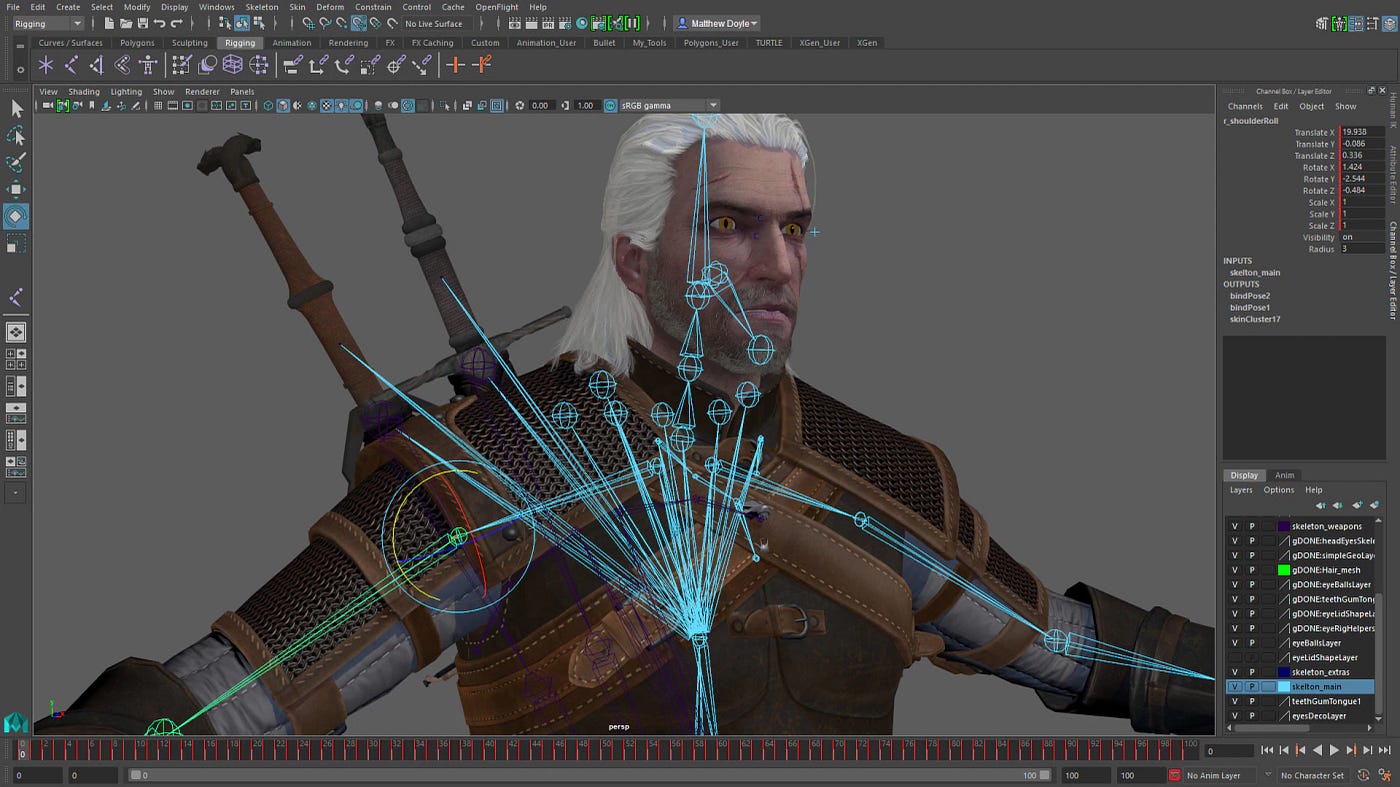
Autodesk Maya Software
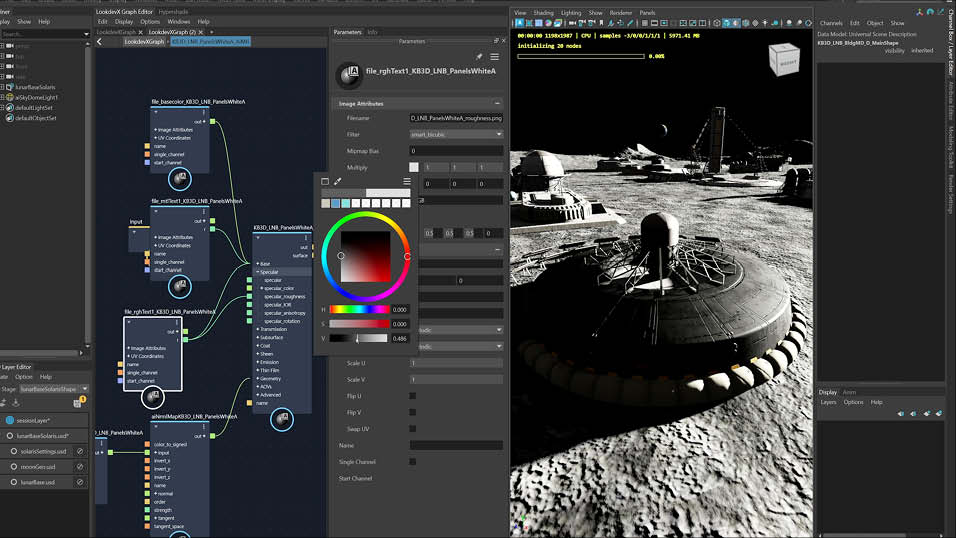
Autodesk Maya Software
3. ZBrush – The Best Digital Sculpting Tool for Game Assets
ZBrush by Pixologic is the leading digital sculpting software used for creating highly detailed 3D models, especially characters and organic shapes.
Why Learn ZBrush?
Intuitive Sculpting: Mimics real clay modeling with dynamic brushes.
High-Poly Modeling: Perfect for creating intricate details like wrinkles, scales, and textures.
Retopology Tools: Helps optimize models for game engines without losing detail.
Industry Standard: Used in games like God of War and The Last of Us.
ZBrush is essential for character artists and those focusing on high-detail 3D assets.
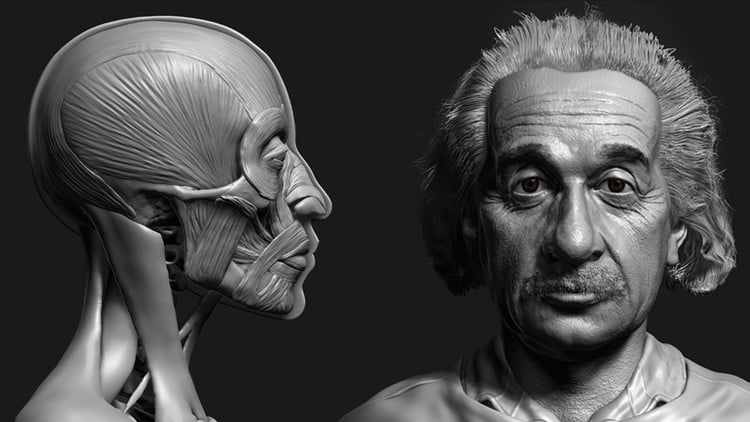
ZBrush Software
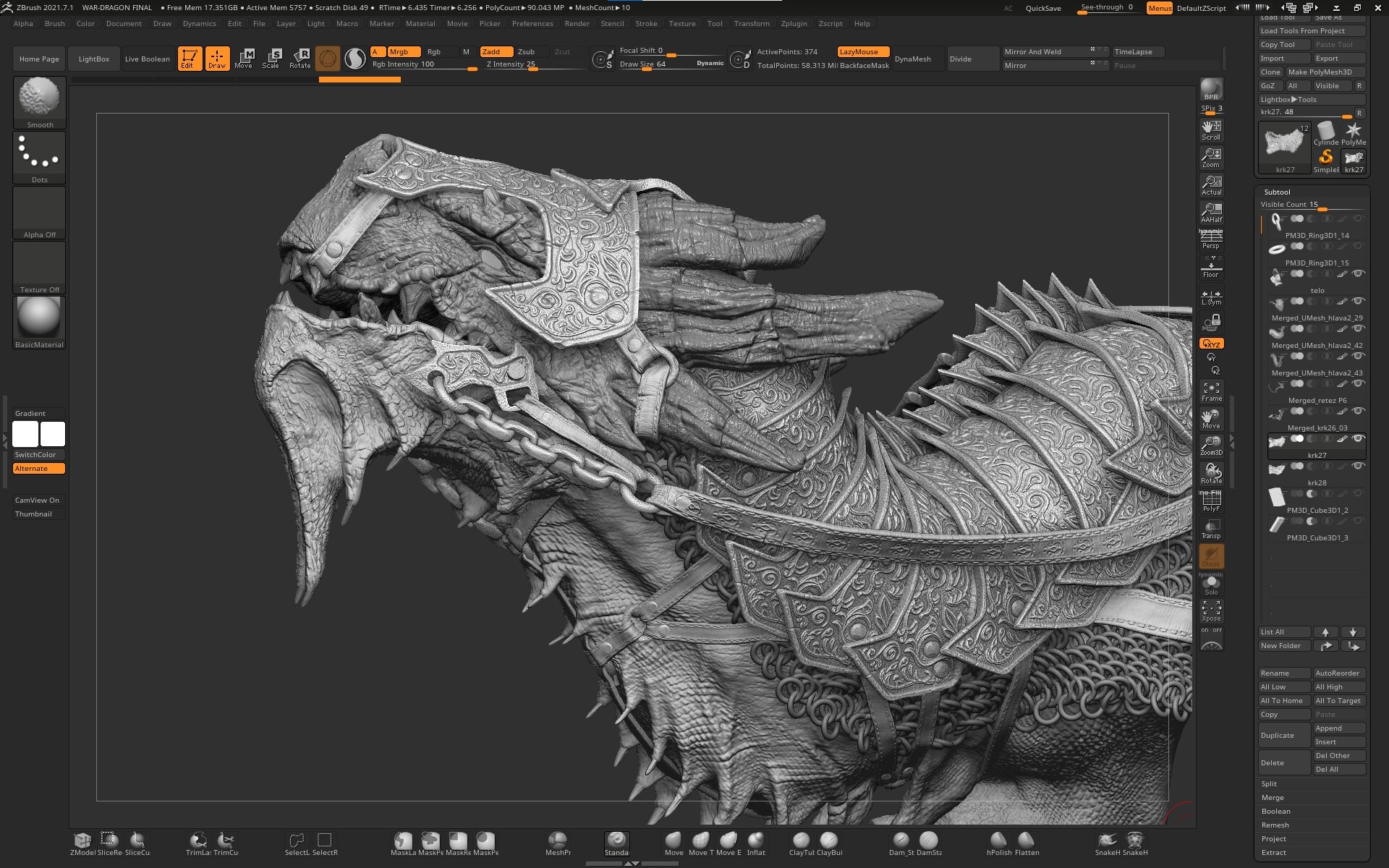
ZBrush Software
Bonus Picks: Other Notable 3D Modeling Tools
3ds Max (Autodesk) – Great for environment modeling and architectural visualization.
Substance Painter (Adobe) – The best texturing tool for PBR materials.
Houdini (SideFX) – Specialized in procedural generation and VFX.
ZBrush Software

ZBrush Software
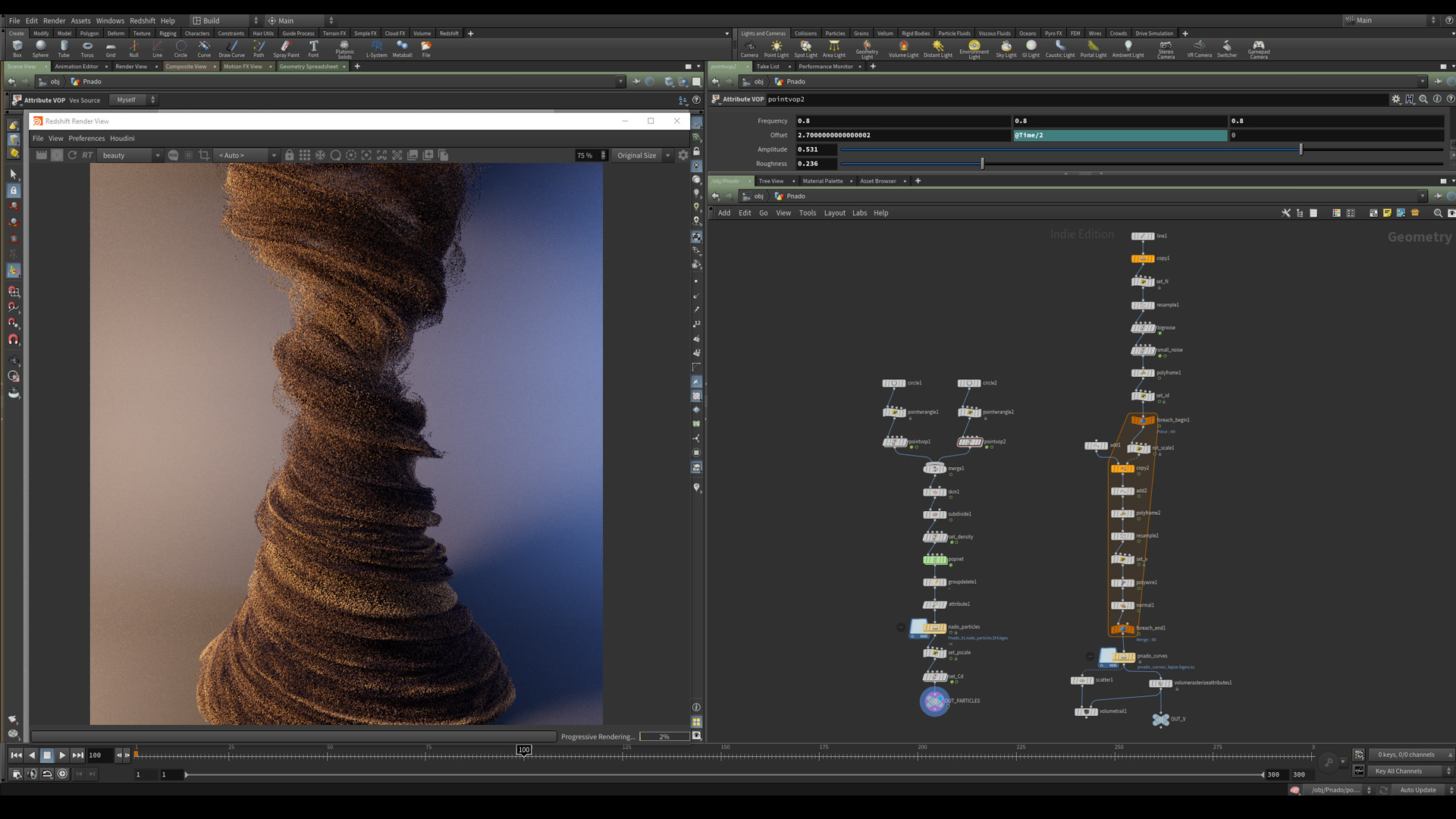
ZBrush Software
Which 3D Modeling Tool Should You Learn First?
Beginners and Professionals: Blender (free & versatile).
Aspiring AAA Developers: Maya and ZBrush for professional workflows and they give support which is useful for big teams.
Character Artists: Focus on ZBrush for sculpting.
Each tool has its strengths, and learning multiple will make you a more versatile game developer.
Final Thoughts
Mastering Blender, Maya, and ZBrush will equip you with the skills needed for high-quality 3D game asset creation. Since the industry evolves rapidly, staying updated with these tools is key to success.
References & Further Reading
Blender Official Website
ZBrush for Game Development

Writer
Baha Pirani From Blacave